How are you streaming NOAA Weather Radio over the Internet?
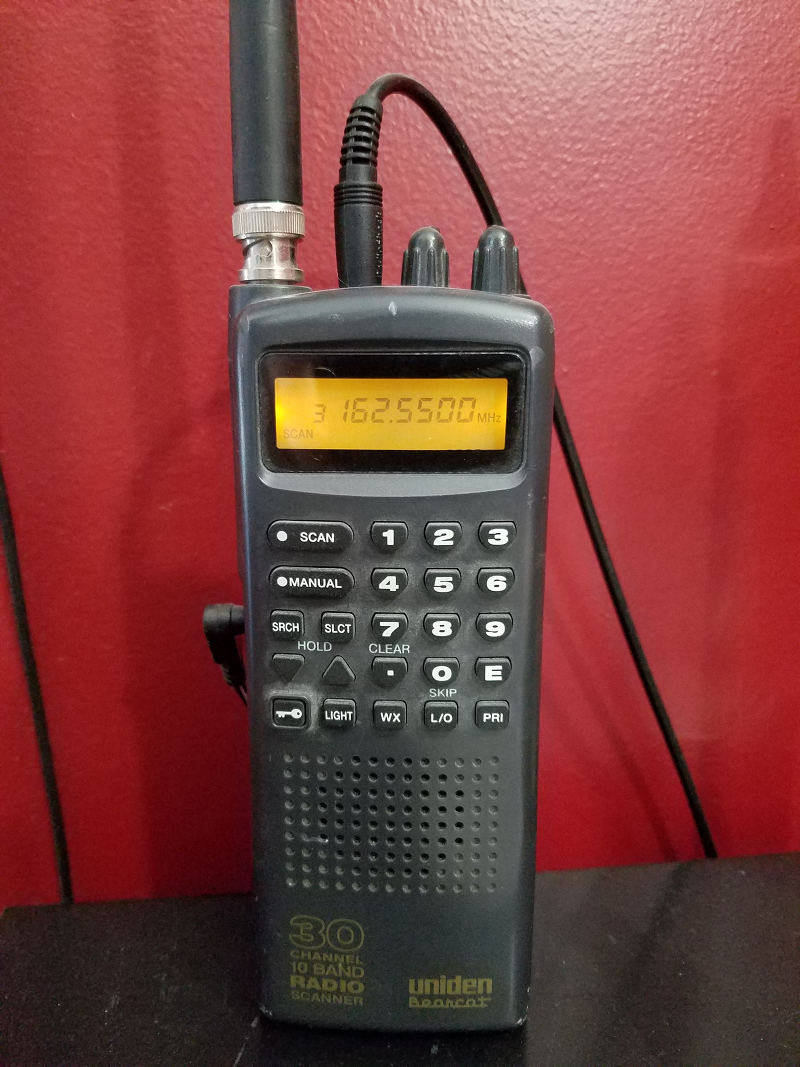
You may have listened to an internet radio station or streaming audio before — this is the same technology used to stream local weather radio broadcasts over the Internet. Here at weatherUSA, we use a standard Uniden Bearcat scanner, tuned to our local Weather Radio frequency of 162.550MHz, and is connected by a 3.5mm headphone jack to the line-in port of a computer sound card. Free software called butt (yes, that's the name!) is used as the "source client", which captures audio from the sound card and encodes it in MP3 format. This stream is sent to our streaming network of Icecast servers, which is a web server for audio streams. The server relays the audio stream to every listener that connects to it.
About weatherUSA NOAA Weather Radio Streaming Project
We encourage anyone who is interested in providing a 24x7 stream of their local NOAA Weather Radio broadcast to participate, especially if your broadcast is not already listed on our radio list: weatherUSA NOAA Weather Radio Stream List
In order to broadcast your radio stream to weatherUSA, you will need:
- a weather radio or scanner that has an audio output or a Raspberry Pi with an SDR stick (see below)
- a computer that has an audio line-in input and a network connection
- a 3.5mm audio cable to connect the two devices
- a broadband internet connection that is always on
- audio encoding & streaming software
Setting up weatherUSA account
Before you can begin uploading your audio stream to our platform, we ask that you create a weatherUSA account. This allows us to know who to contact in case of failure of the stream or to let you know when we make changes to the service.
Once you have created an account and are logged in to weatherUSA, create a radio stream. Or, go to your Account Settings, select "My Services" in the menu, and select "Add my NOAA Weather Radio stream".
Complete the station information in the form and submit. You'll be given a new streaming channel and password that can be used to set up your encoder program below.
Radio Quality
- Quality starts with reception. Check for good antenna placement, avoid ground loops and use ferrite beads to protect against electromagnetic interference.
- Encode your stream as MP3 or OGG.
- 22kHz sample rate is sufficient.
- 32kbps bit rate is normally sufficient. There's no point in streaming a voice-only channel at more than 56 kbps.
- Stream BOTH left and right channels (stereo mode)
- Your audio source is likely a single channel (mono). Some encoders allow splitting a single channel into two in software, some do not. A physical solution is to use a mono-to-stereo adapter, which takes a single source and splits into two channels for input into a computer.
- If you don't have an adapter, set the encoder to MONO audio mode. If you don't do this, listeners will only hear your stream out of one speaker.
- Set adequate (but not loud!) volume levels. If your encoder has a sound meter, set the average peak to -3 to 0 db.
Setting up an Encoder & Stream
An encoder is software that will create an audio stream from your weather radio's output.
BUTT (Broadcast using this tool)
What is butt?
We suggest the free software, butt. It is an easy to use, multi-OS audio streaming tool. It runs on Windows, Linux, and Mac OS X. The main purpose of butt is to stream live audio data from your computer's Mic or Line input to a Shoutcast or Icecast server.
Downloading butt
Visit the butt website and locate the installer file for your operating system.
Follow the manual to get started.
Configuring butt
Click ADD in the "Server" section, use the new streaming channel information listed on your weatherUSA account to set up the following settings:
- Name: weatherUSA
- Type: IceCast
- Address, Password, and Mountpoint from the radio station sign-up form above
- IceCast user should be left as "source"
Click ADD in the "Stream Infos" section:
- Enter a description, such as "NOAA Weather Radio KIG86, Columbus, Ohio" (modify for your location)
- Enter the Genre as Weather
- Enter your website URL, if any
On the Stream tab, set the following:
- Bitrate: 32k
- Samplerate: 22050Hz
- Channel: Stereo (if using a splitter or mono-to-stereo cable) or Mono (if not)
- Codec: MP3
Going Live
Click the Play button to begin streaming. Let us know when you're streaming so we can add your new station to the list!
Raspberry Pi (Software Defined Radio) Source
Follow this guide on Github to set up a weather radio stream with a Raspberry Pi device instead of a computer and scanner.
Existing Streams
To add an existing radio stream to our list, just contact us and let us know the stream information including URL, callsign, and source website (if applicable).
Other Resources
You can follow this thread at WxForum.net for more information on the community project surrounding NOAA Weather Radio. You may also submit your new stream to the website NoaaWeatherRadio.org.